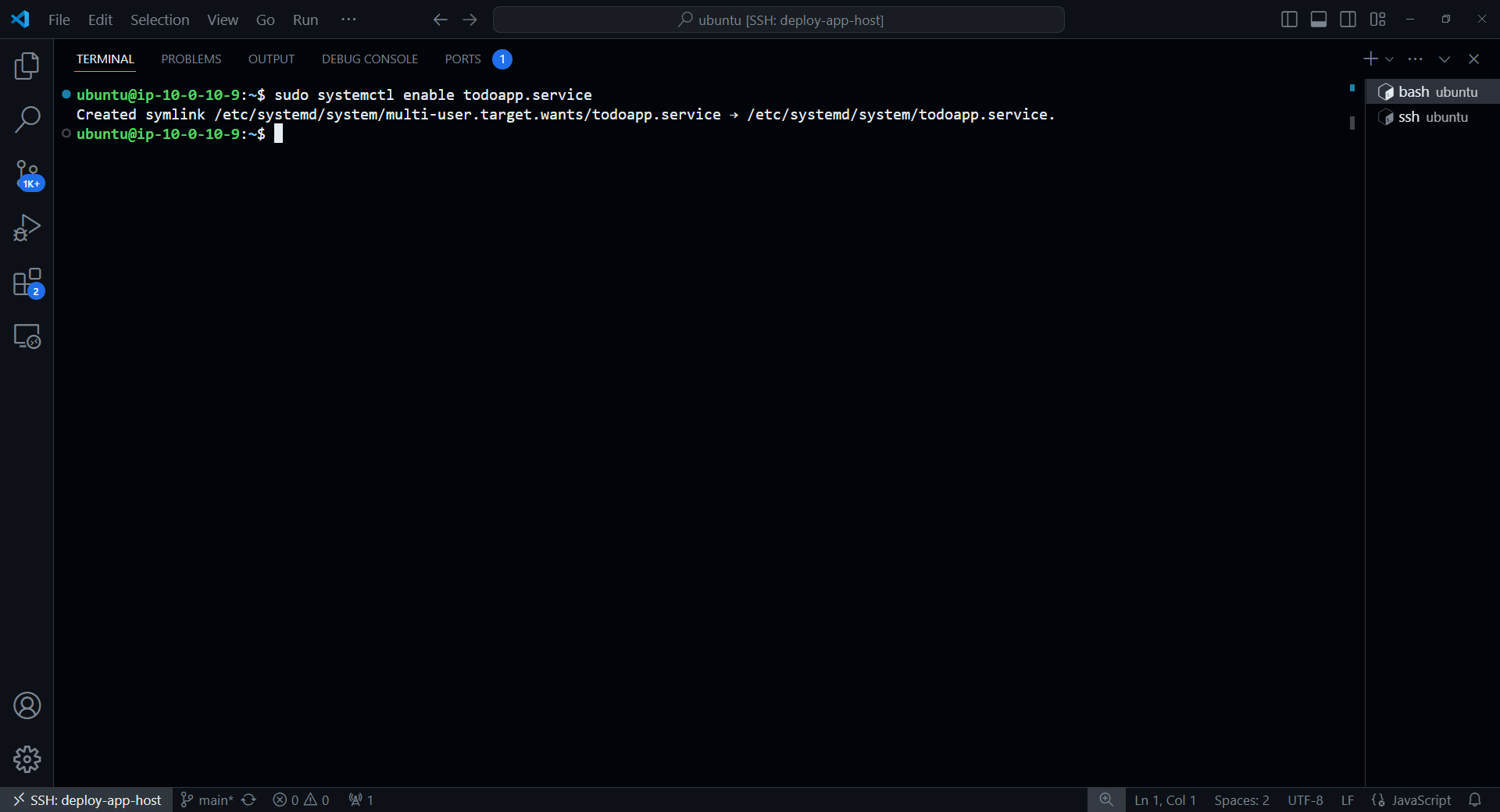Prepare for deployment
Trước khi triển khai, thì chúng ta cần phải lưu ý một số biến môi trường như suitable
HOST="0.0.0.0"
PORT=8000
MYSQL_HOST="database-host-private-ipv4"
MYSQL_USER="admin"
MYSQL_USER_PASSWORD="letmein12345"
MYSQL_DATABASE="TODOAPP"Và binary của Node là nằm ở trong /home/ubuntu/.nvm chứ không nằm trong /usr/bin hay /usr/local/bin.
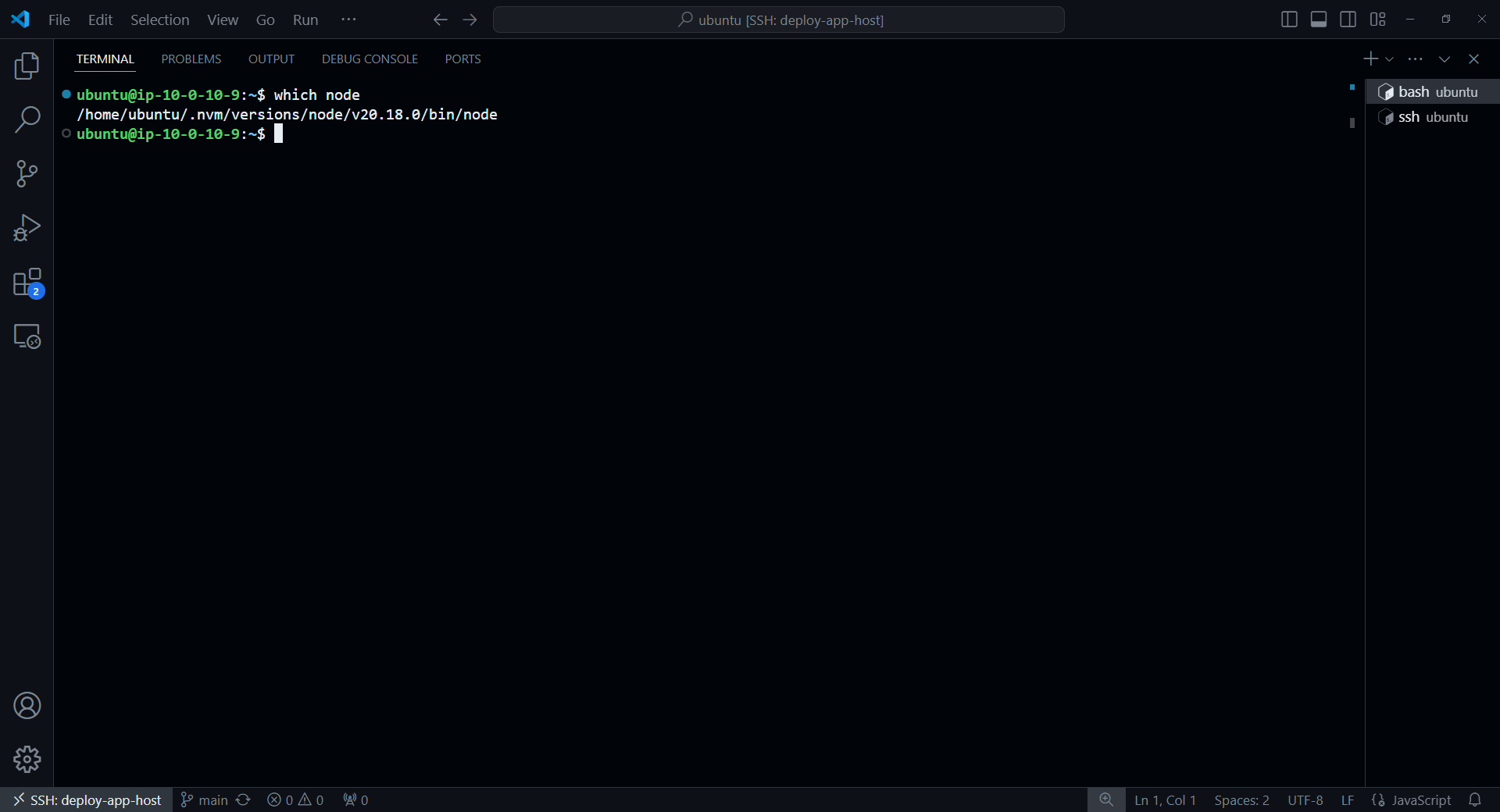
Chúng ta sẽ dùng đường dẫn này để tạo service.
Vào trong todoapp/server, tiến hành cài đặt các dependencies
npm install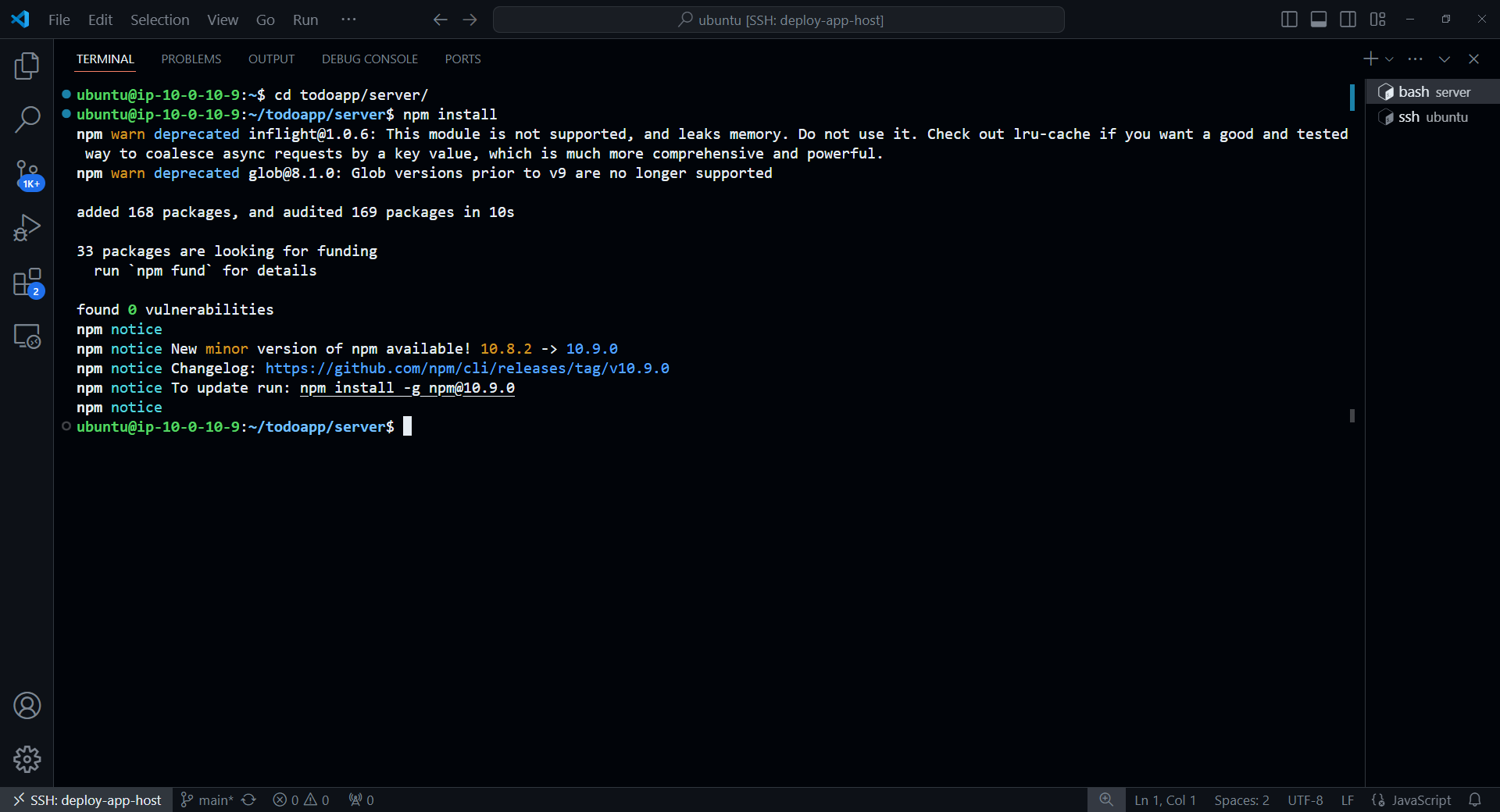
Move source code to OPT Directory
Đầu tiên thì chúng ta sẽ tạo một directory mới ở trong /opt
sudo mkdir -p /opt/todoapp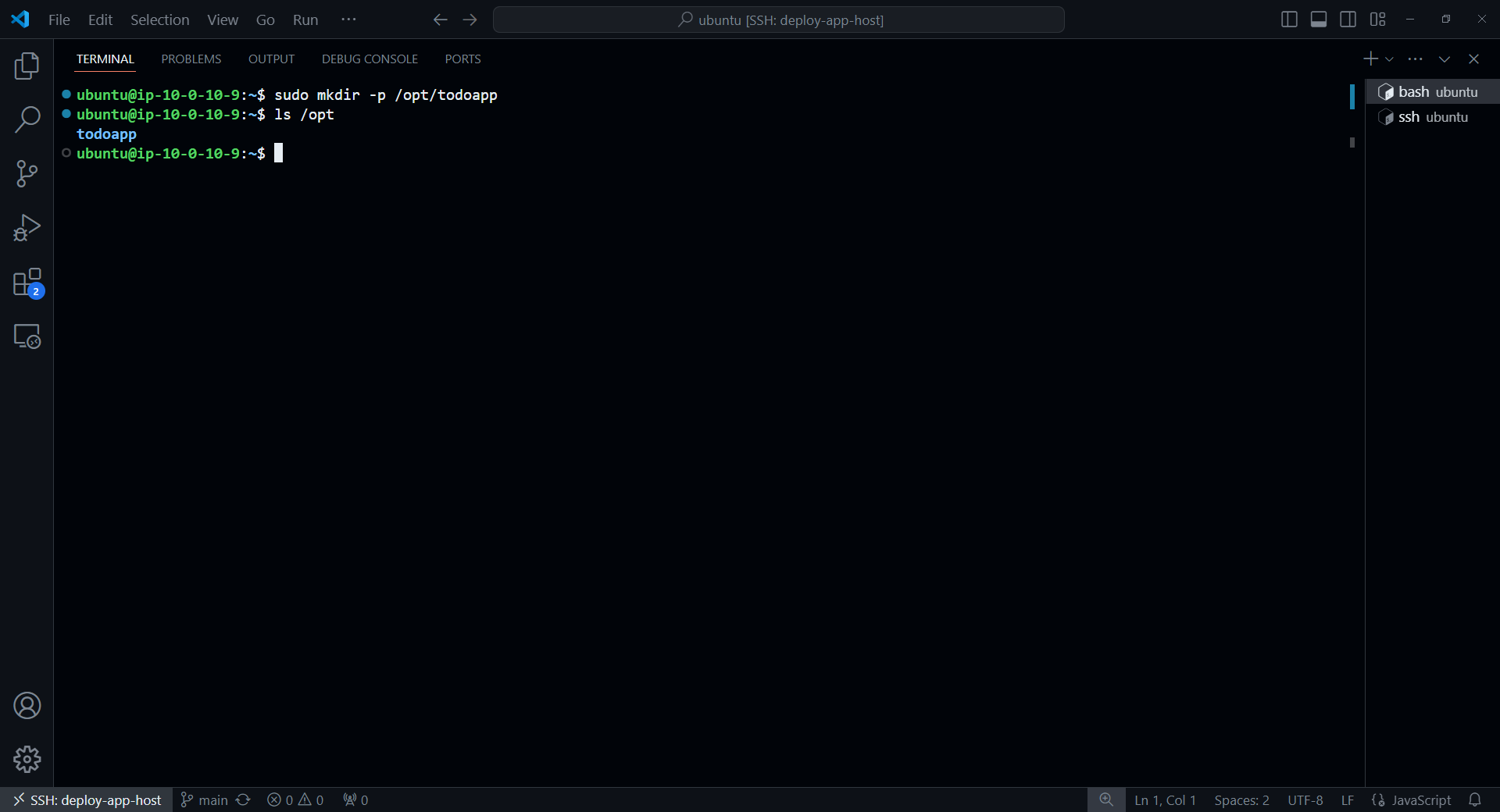
Sau đó copy cả thư mục với đường dẫn mới
sudo cp -R $HOME/todoapp/server /opt/todoapp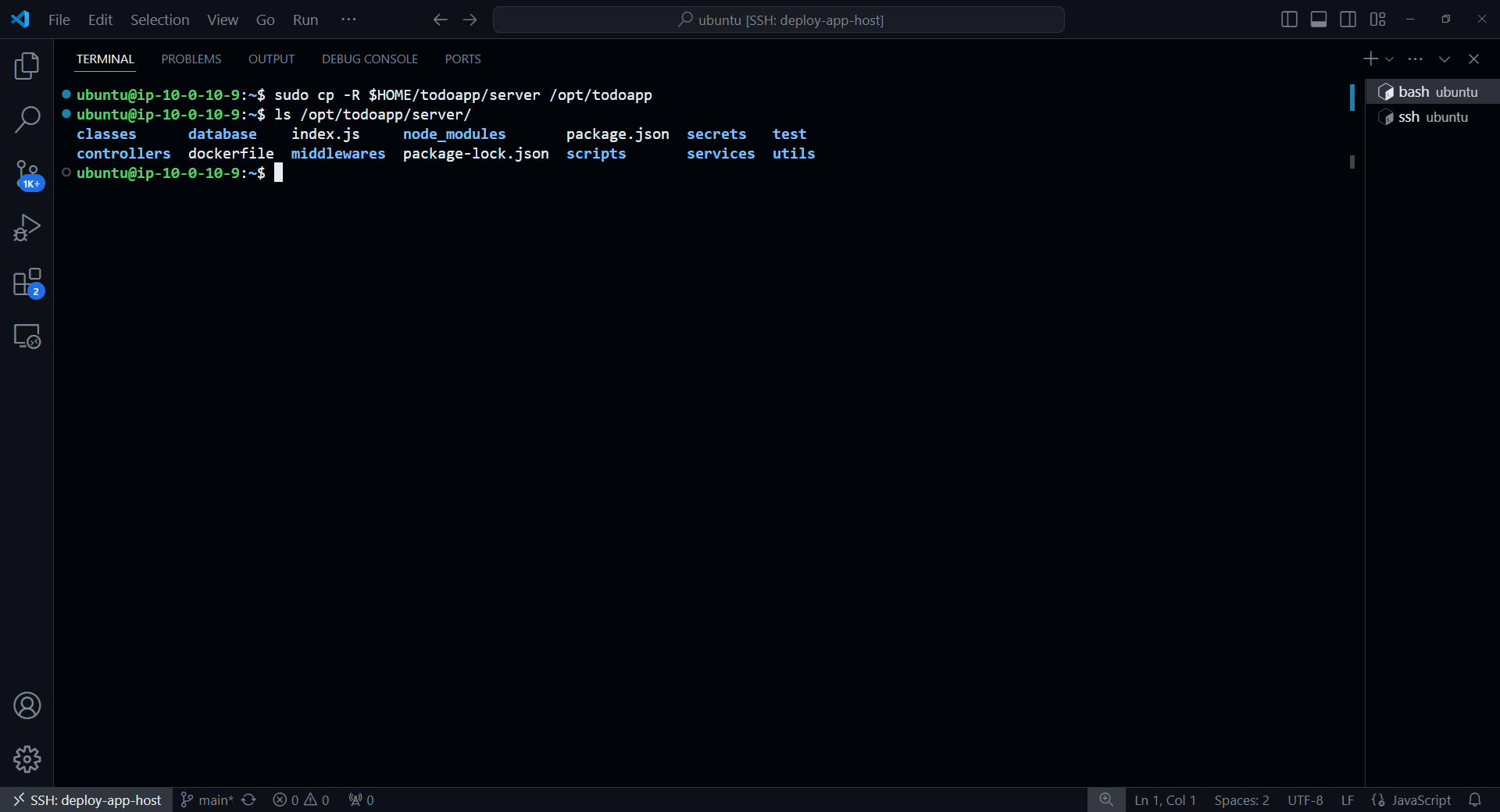
Create service
Giờ thì bắt đầu tạo Service cho NodeJS App.
sudo vi /etc/systemd/system/todoapp.serviceThêm các dòng này vào trong todoapp.service
[Unit]
Description=TodoApp Node.js Server
After=network.target
[Service]
# Replace bin của node ở đây nếu `which node` ra kết quả khác
ExecStart=/home/ubuntu/.nvm/versions/node/v20.18.0/bin/node /opt/todoapp/server/index.js
WorkingDirectory=/opt/todoapp/server
Restart=always
User=ubuntu
Group=ubuntu
Environment=HOST="0.0.0.0"
Environment=PORT=8000
# Thay địa chỉ IPv4 mật của Database Host
Environment=MYSQL_HOST="database-host-private-ipv4"
Environment=MYSQL_USER="admin"
Environment=MYSQL_USER_PASSWORD="letmein12345"
Environment=MYSQL_DATABASE="TODOAPP"
[Install]
WantedBy=multi-user.target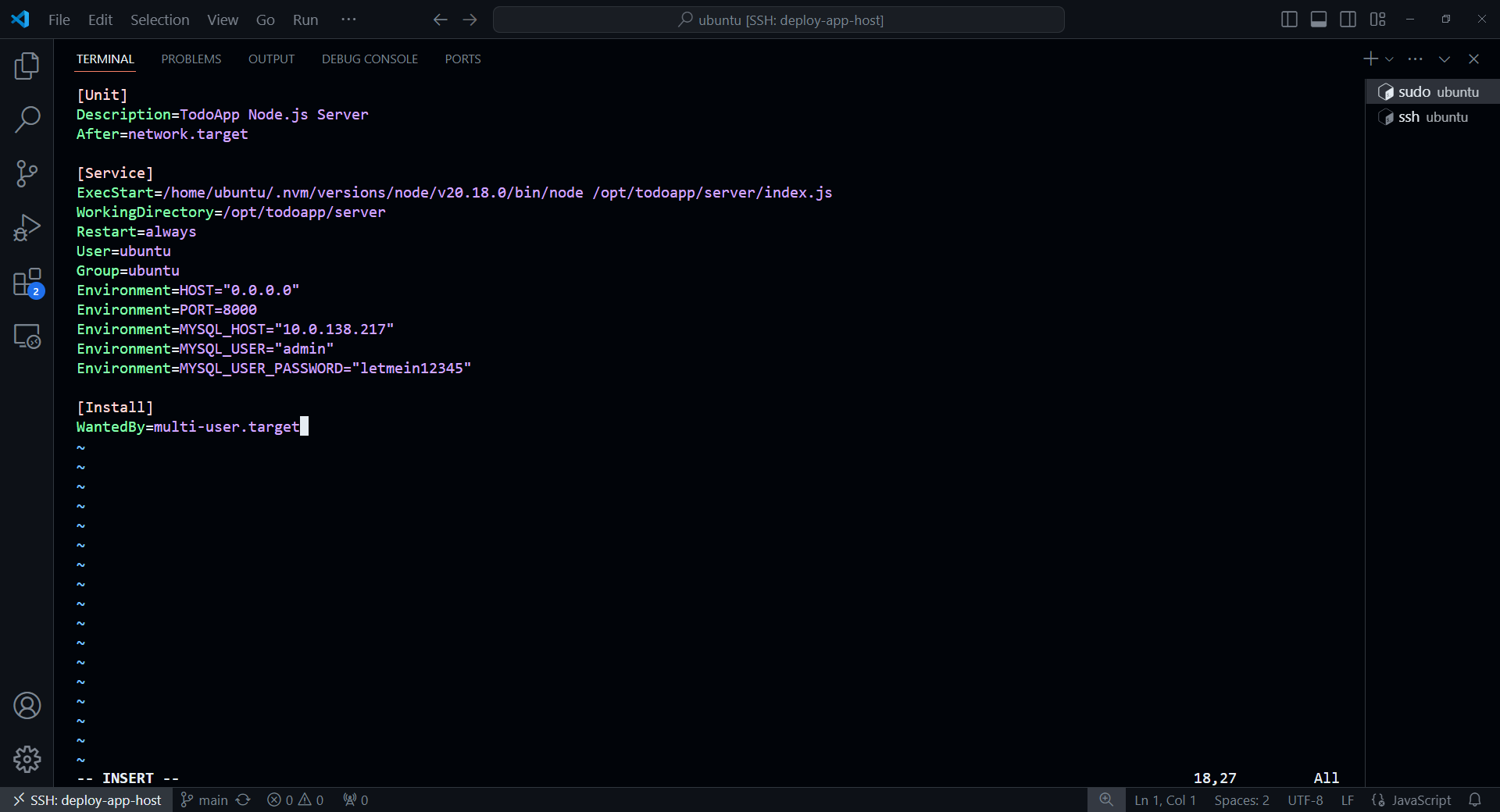
Lưu lại và nạp cấu hình mới
sudo systemctl daemon-reload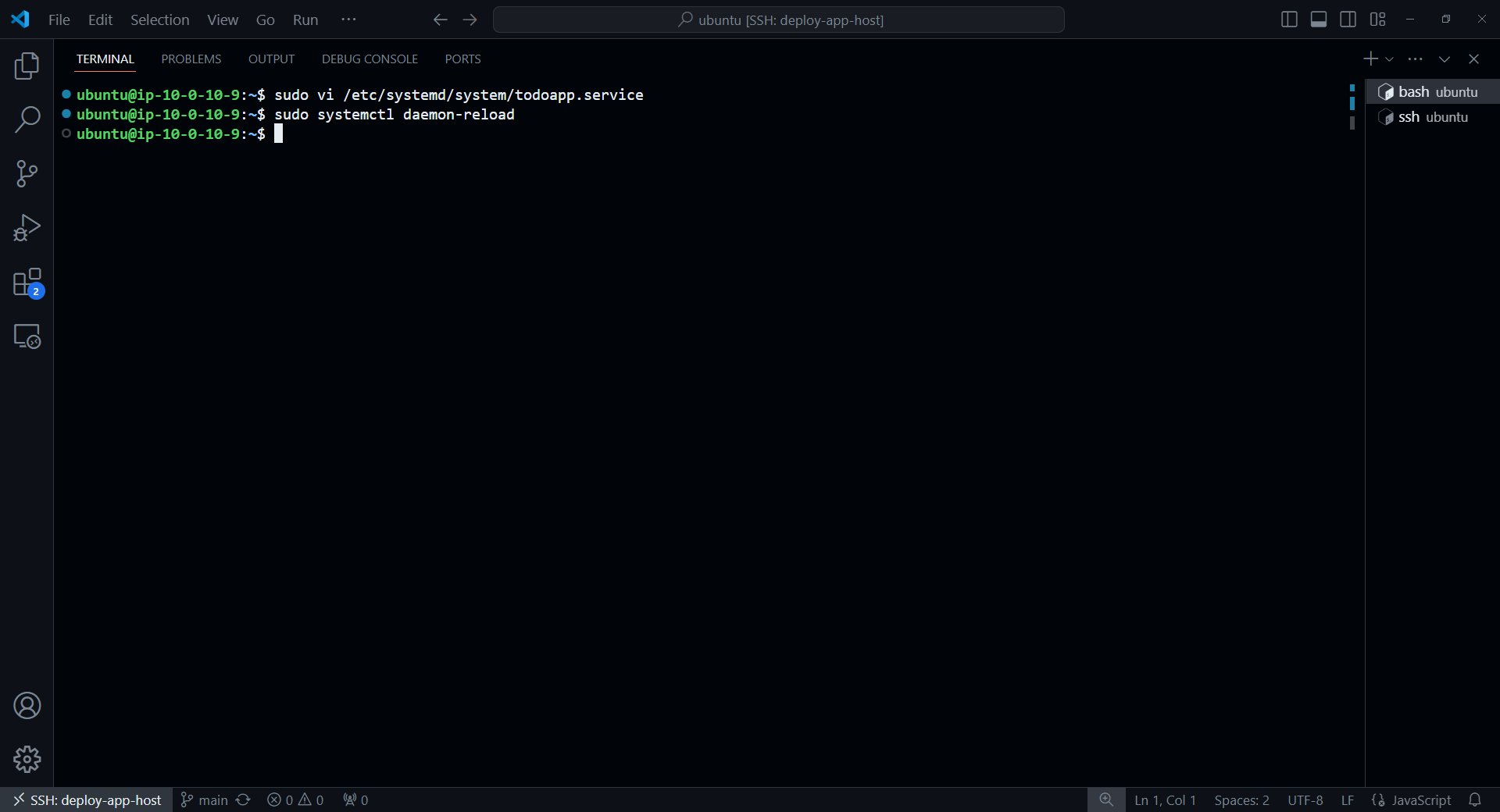
Lần lượt chạy và kiểm tra trạng thái của service
sudo systemctl start todoapp.service
sudo systemctl status todoapp.service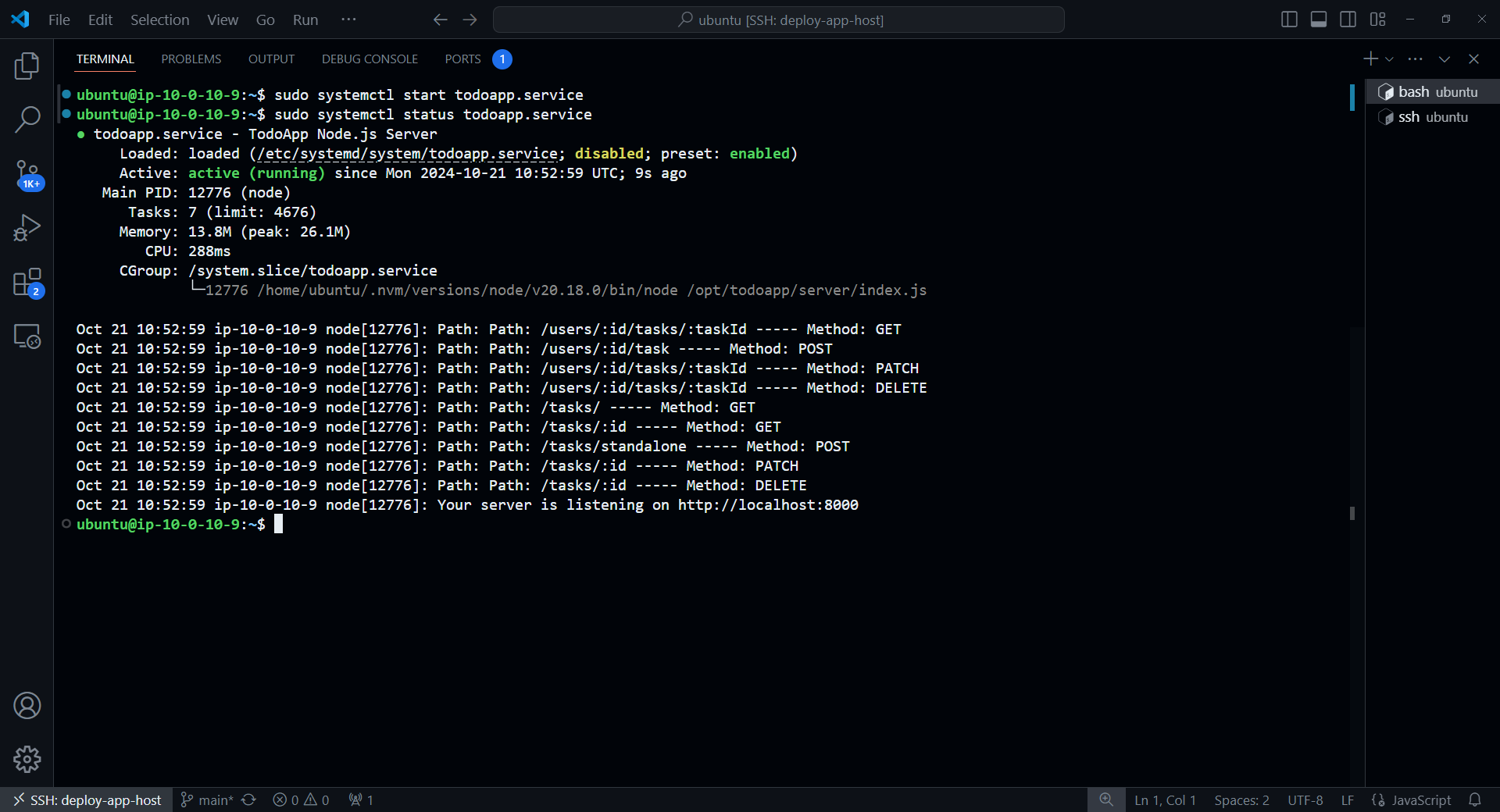
Giờ thì bật service, để mỗi khi máy reboot thì ứng dụng sẽ chạy lại theo máy
sudo systemctl enable todoapp.service